
- Searching by keywords.
- Creating playlists, keyword and author lists.

|
Main Window
|

|
Grid View
|
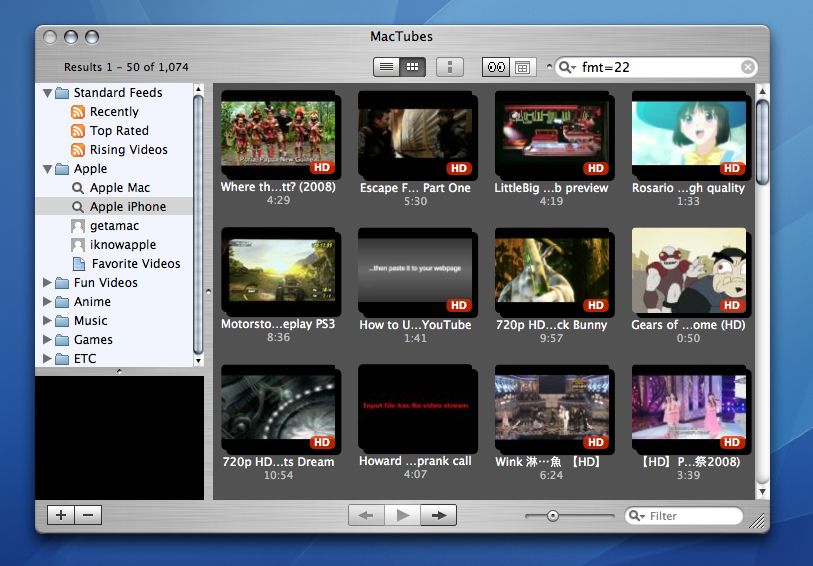
|
HD Video Search
|
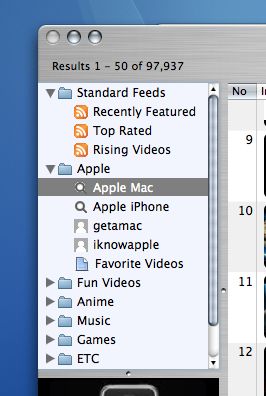
|
Playlist
|
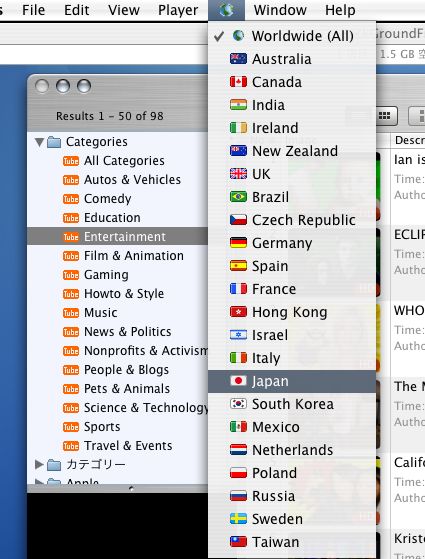
|
Standard Feed List
|

|
Related Search Window
|
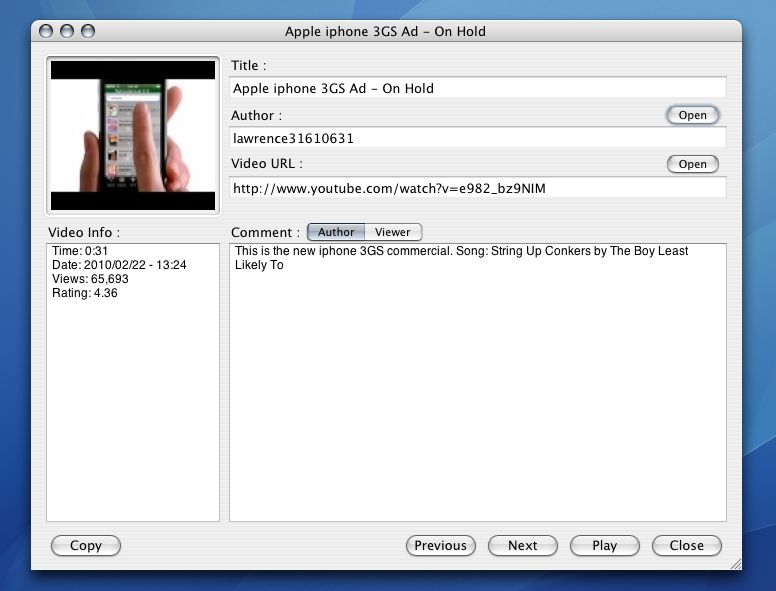
|
Information Panel
|

|
Downloads Window
|
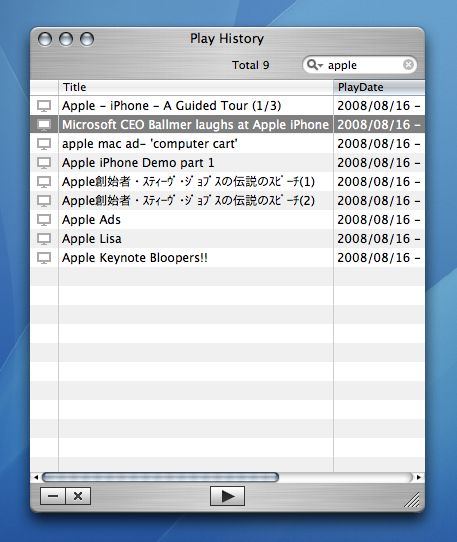
|
Play History Window
|